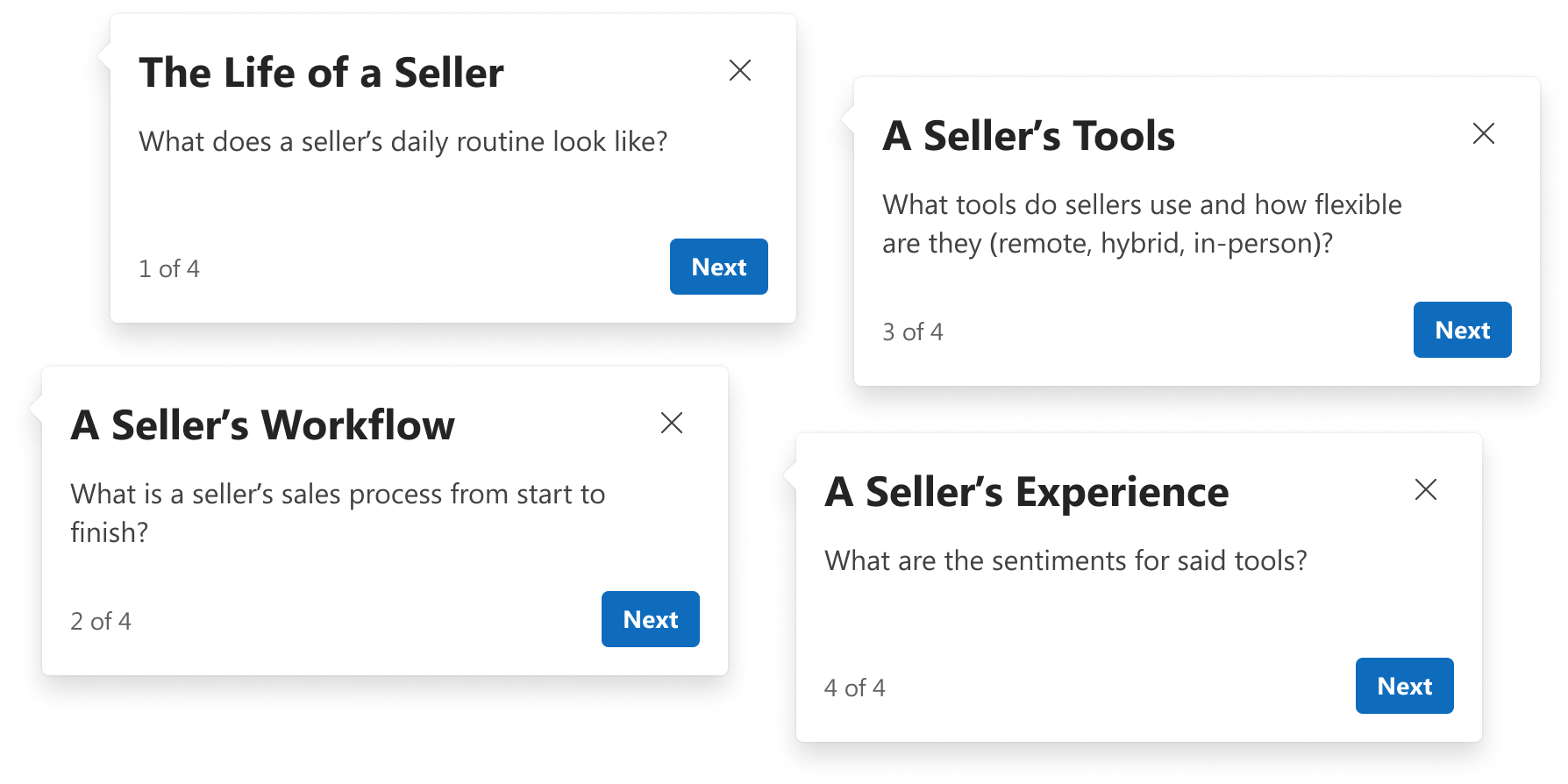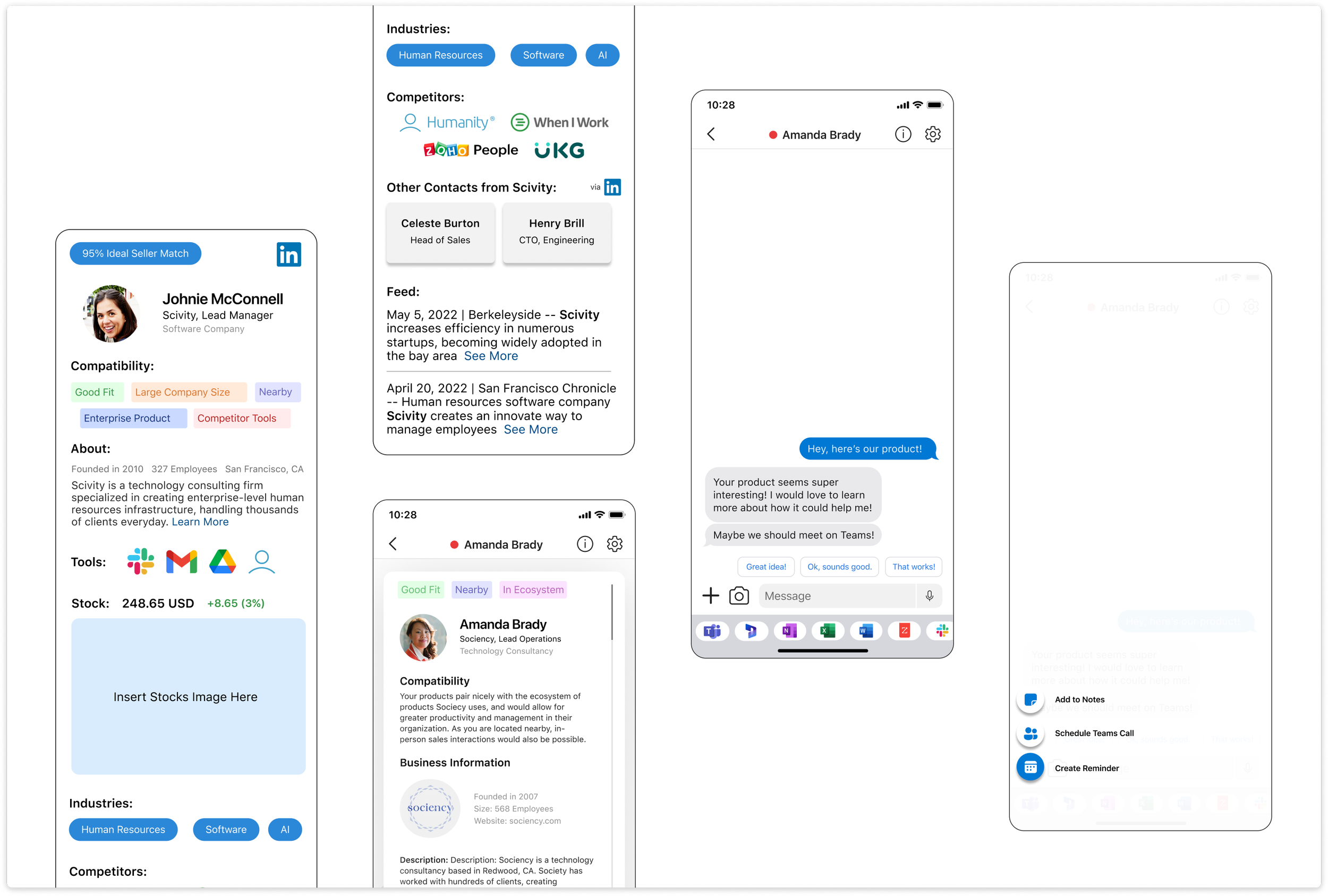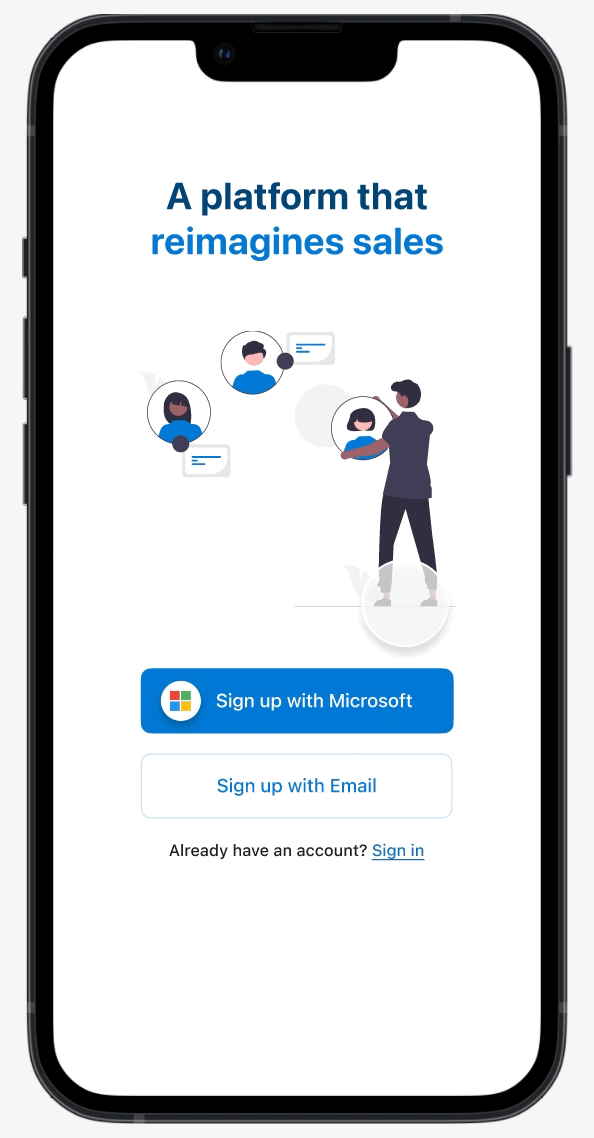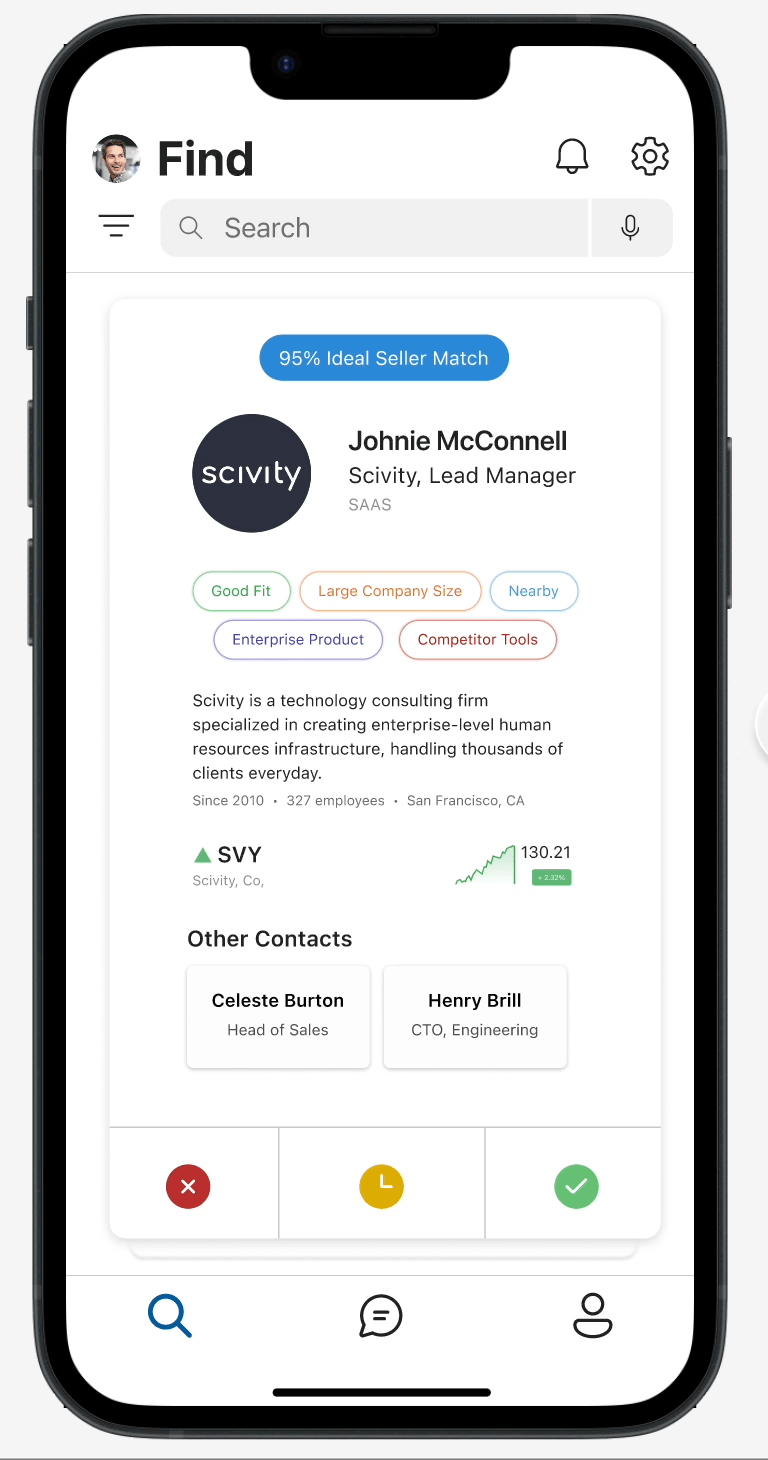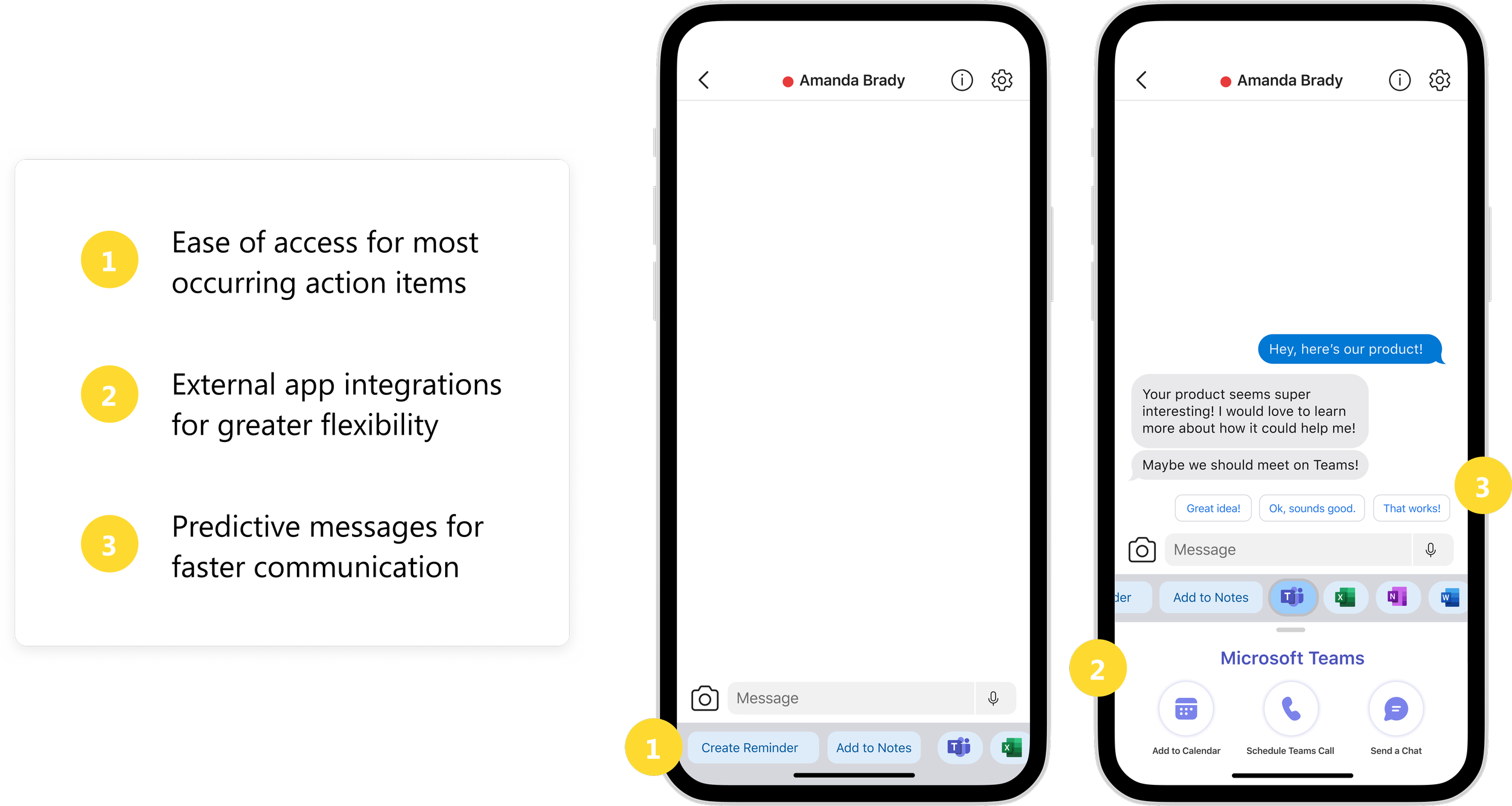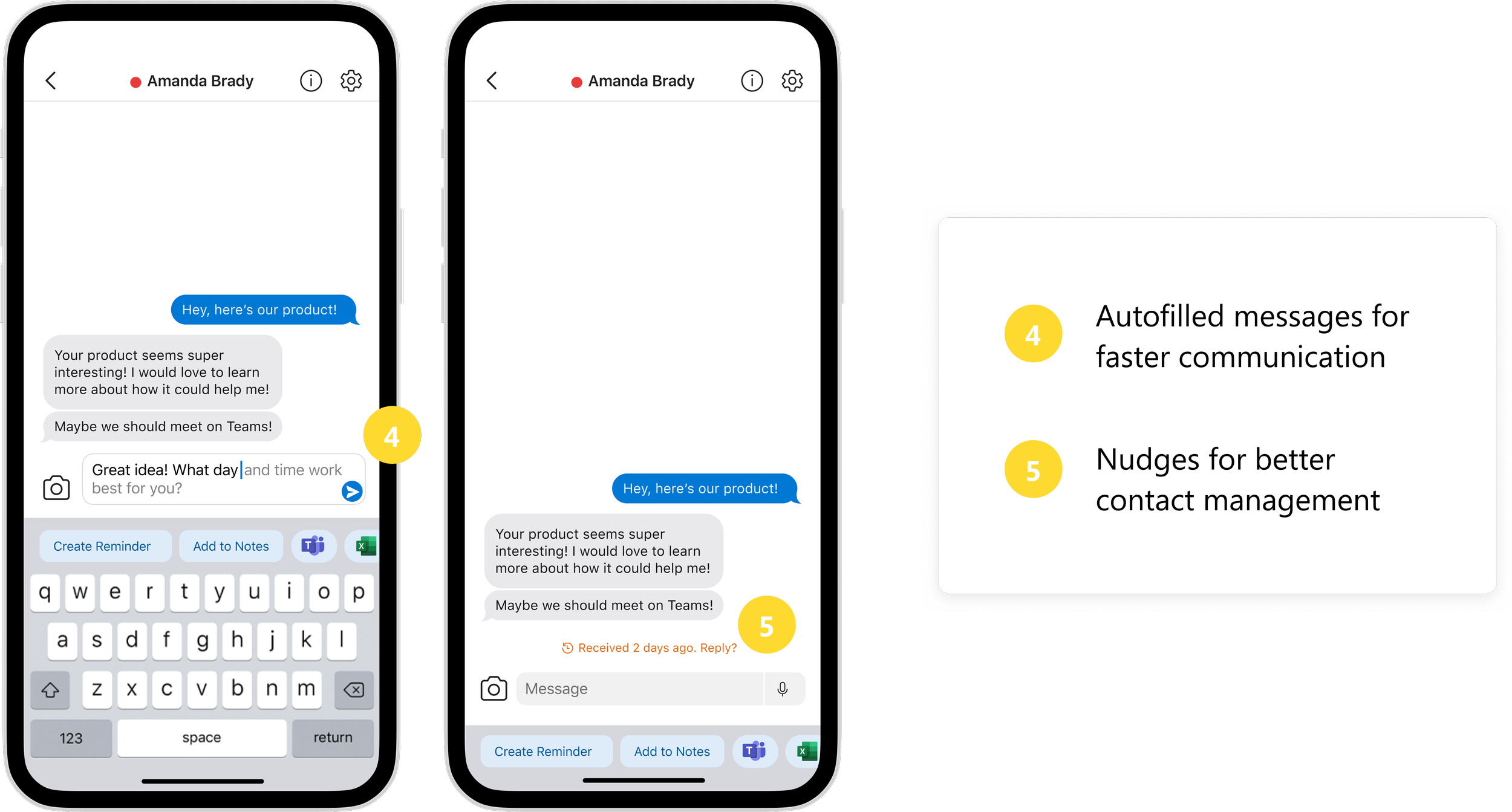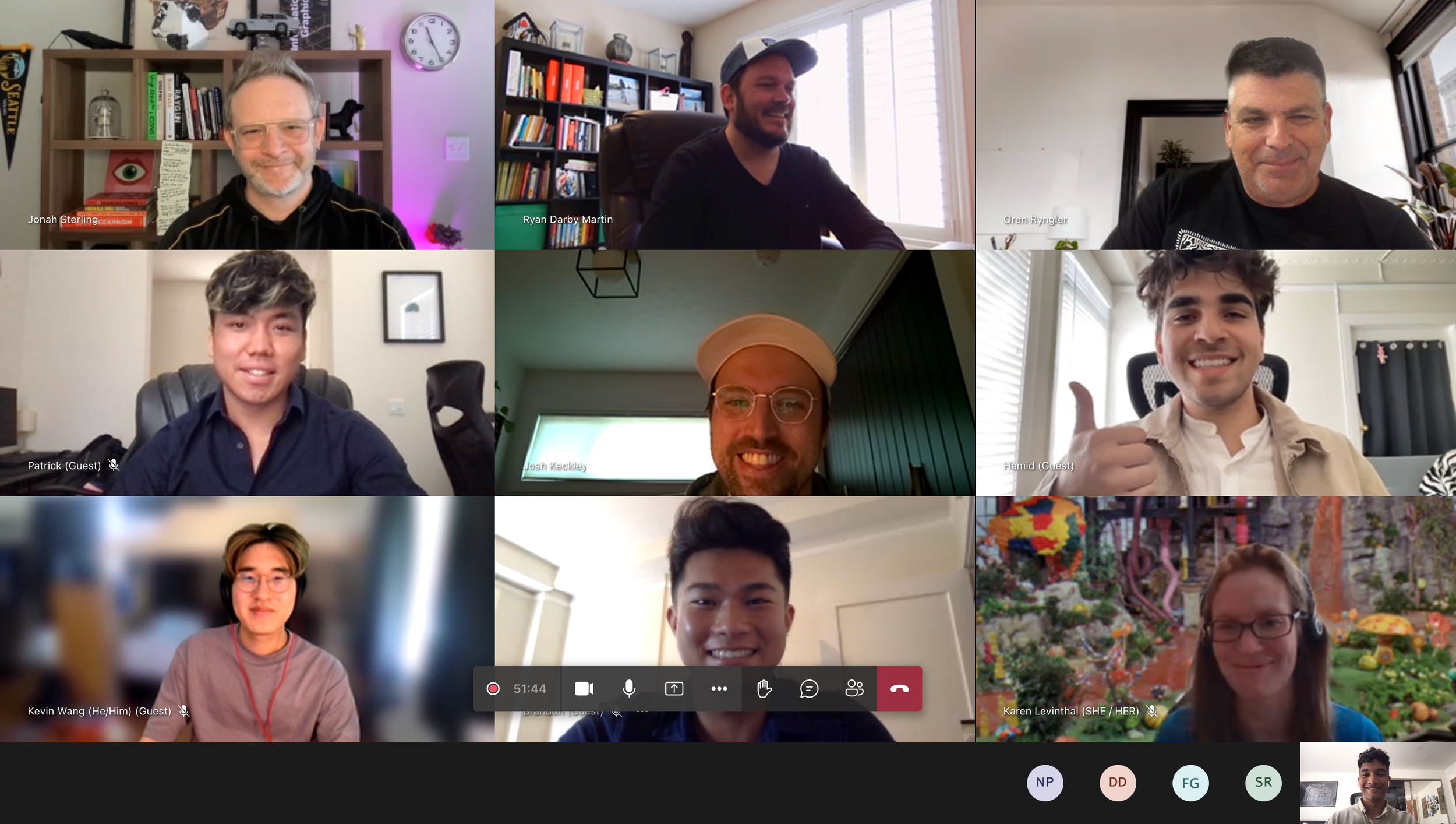Automating
Grunt Work
Creating a seamless and simplified CRM platform for B2B sellers and buyers
Role
Product Designer (Contract)
Context
Timeline
Feb - May 2022
Design Team
Patrick C.
Hamid H.
Kevin W.
Tools
Figma
Miro
UserZoom
UserTesting
Microsoft is an American technology corporation specializing in computer software and consumer electronics. Microsoft’s vision is to empower every person and organization on the planet to achieve more. Through Berkeley Innovation, I had the opportunity to work with the Digital Transformation Studios team at Microsoft in improving a seller’s workflow.
Features from this project have been implemented through Dynamics 365 AI.
Disciplines
UX Research
UX/UI Design
User Testing
"Today, sellers report spending over 75% of their time in tools with only
25% devoted to actual selling."
There’s a clear problem with current Customer Relationship Management (CRM) applications. Whether it be through onboarding shortcomings, complicated workflows, or design pitfalls, sellers don’t like using their CRMs.
Microsoft wanted to create a seamless and simplified CRM platform that enabled sellers to spend less time lingering with their CRM tools and more time doing what they actually enjoyed doing—selling.
“HMW create a personalized experience for sellers that achieves a balance between well-being and their business goals?”
THE PROBLEM
To answer these questions, we created a 3 step research plan involving secondary research, a competitive audit, and user interviews.
RESEARCH
📚 Secondary Research
Compiled research through literature reviews and internal stakeholder interviews
As we weren’t quite familiar with what the life and workflow of a seller encompassed, we started our research with the following guiding questions:
What is a seller?
🔍 Competitive Audit
Analyzed CRM functionalities and use case scenarios across 4 CRM applications
💬 Interviews
Conducted 9 interviews with sellers across different industries/job titles/CRM usages
SYNTHESIZING
Concept Mapping
Creating a concept map helped us better visualize what a CRM platform should encompass by illustrating the relationship sellers have with their CRM platform.
User Groups
After conducting our interviews, we realized just how varied the life of a salesperson was. Different industries require different requirements from a seller.
With such a diverse range of sellers, we decided to, based on general outreach and potential impact, narrow it down to two user groups: the “typical” and “door to door” seller.
Sellers don’t like completing menial tasks
KEY INSIGHTS
Menial tasks are the small nuisances sellers undertake. Sellers realize these tasks, such as prospecting customers, logging calls, and inputting contacts, are an integral part of their work but find these tasks boring and monotonous.
CRMs don’t do a good job informing sellers of its features
CRM platforms have so many features sellers oftentimes don’t even know exist. This causes sellers to not only underutilize their CRMs but also spend a longer time completing tasks despite there being a shortcut.
CRMs are not streamlined. If a seller had a specific destination in mind in their CRMs, they would have to go through multiple steps and pages to get to that final destination. Sellers compared this flow with apps, which they noted were much more streamlined.
CRMs don’t allow sellers to quickly reach their destination
Current CRMs have underlying UX and structural issues.
Sellers want their CRM to have functionality that would make the sales process more valuable, enjoyable, and efficient.
NARROWING IN
To better guide our ideation process, we refocused our initial question to:
“How might we make the menial tasks sellers complete more integrated into the sales process?”
We focused on the idea of menial tasks as this seemed to be a prevalent issue brought up when salespeople were using their CRMs. Sellers may use different CRM platforms and work across different industries and job titles, but despite these differences, there were always menial tasks involved.
After discussing our initial ideas with our clients, we settled on a final idea: SalesCatcher, a “dating app” that allows sellers and buyers to match and communicate with each other to begin and close a sale. As many sellers addressed the streamlined nature of mobile apps, we focused on a mobile-facing application.
IDEATING
Why dating app-style?
We first took a look at what sellers did. We recognized that a general flow of what sellers did included meeting people, building connections, and maintaining those connections. Dating app users follow these same exact principles. Drawing from these connections, our idea aims to implement this dating app-style experience to an opportune group—sellers and buyers.
THE FIRST CONCEPTS…
As most users noted how they primarily used their phone as a CRM tool, we decided to focus on a mobile-facing solution.
We ultimately decided to focus on three core areas: a prospecting page, where sellers and buyers can discover each other, a messaging page, with the underlying goal of seamlessly connecting users and automating grunt work, and a profile management page, where sellers can adjust their app experience with functionalities they use most frequently.
CONCEPT TESTING
Referencing the information architecture of dating apps, we created mid-fi prototypes and conducted concept testing with 9 users.
SOME KEY FINDINGS
After creating a feature spec as part of the ideation process, we took the ideas to our stakeholders to discuss the main ideas we wanted to proceed with and further explore.
Microsoft SalesCatcher is a mobile-facing CRM platform that allows buyers and sellers to connect with each other from end-to-end. It simplifies the experience on both ends and allows for a streamlined buying and selling experience.
FINAL SOLUTION: Microsoft Salescatcher
Your CRM. Your Rules.
Simple onboarding allows you to customize the tools you need for your CRM. You get to choose which tools you want to add and how you want to use your CRM, eliminating any excess tools/applications that clutter your workflow.
No, Maybe, Yes!
Looking for buyers/sellers just got easier—and more fun. Potential prospects are paired together using AI-implemented tools. Prospects can easily determine a match through meta tags and detailed profile descriptions.
Menial Tasks No More.
“Smart” messaging features such as job status filtering, autofill, auto logging, reminder notifications, and in-app integrations make important tasks more streamlined and efficient.
SERVICE BLUEPRINT
As a final handoff, we created a service blueprint of the use cases and user journey of the CRM experience, outlining the touch points and actions a user might undertake, along with the supporting research.
Closing
This was a comprehensive project. I’m extremely proud of myself and my team for accomplishing so much within such a short amount of time. We had the opportunity to dive into so many different UX/UI principles; it was truly rewarding.
I’m also extremely grateful for the clients we had. Everyone on the Digital Transformation Studios team was so supportive and gave such great resources, feedback, and opinions. The support system at Microsoft was amazing! Special thanks to Josh, Karen, Ryan, Liz K., Liz O’Dore, Florin, and Deb. And, of course, to my team.